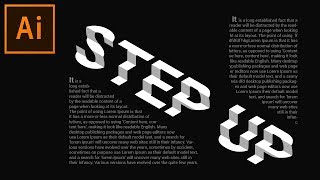
Stepped Letters Design | Illustrator Text Effect Tutorial
Channel: Vector Slate | Graphic Design Tutorials
Category: Education
Tags: how totext effecttypographyprint designstaircliffillustrator text effectpatterntypetitleillustrator 3d3dillustrator tutorialsdesignvectorillustrator 3d texttexttutoriallinessteppedphotoshop text effect3d text effectposter designgraphic design tutorialsgraphic designbannerphotoshoptype designsplit texttext designillustrationillustrator ccillustrator
Description: Hello World, In this video, I'll show you how to design stepped type or text in a zig-zag manner. You can put this type of text in Posters, T-Shirts or other printable items. To keep a balance in design, put some nice text on empty space. You can also use subtle gradients in the darker part which is vertical in this design. Try to achieve the metallic look with metal gradients. The font I used: bit.ly/2uZdukd ► Learn How to make Creative Text Wraps in Illustrator: youtu.be/JpA7duW0k84 ► I hope you'll learn something out of it. :) Do Like & Subscribe. Keep Learning!! ► More Tutorials: bit.ly/omopops ================================ Twitter : twitter.com/VectorSlate Facebook : facebook.com/VectorSlateTutorials Instagram : Instagram.com/VectorSlate Google+ : bit.ly/VectorSlateGPlus ================================




















